Gaming laptops are often frowned upon as they are mostly overshadowed by custom built towers. But that changed in recent years as gaming laptops are becoming much more efficient. And with Razer Blade they’re becoming much more powerful as well!
First we need to establish the beast we’ve been taming these past weeks as Razer offers so many different versions of their devices listed on their webshop. It is overwhelming at first but on the other hand, you’ll be able to pick the device that fits your needs. Below are the specs we’ve been able to enjoy on our Razer Blade 15:
- 10th Gen Intel® Core™ i7-10875H 8 Core (2.3GHz/5.1GHz)
- Windows 10 Home
- 15.6″ Full HD 300Hz
- 100% sRGB
- 4.9 mm bezel
- factory calibrated
- NVIDIA® GeForce RTX™ 2070 SUPER™ with Max-Q (8GB GDDR6 VRAM)
- 512GB SSD (M.2 NVMe)
- 16GB Dual-Channel (8GB x 2) DDR4-2933MHz
- Per-key RGB powered by Razer Chroma™
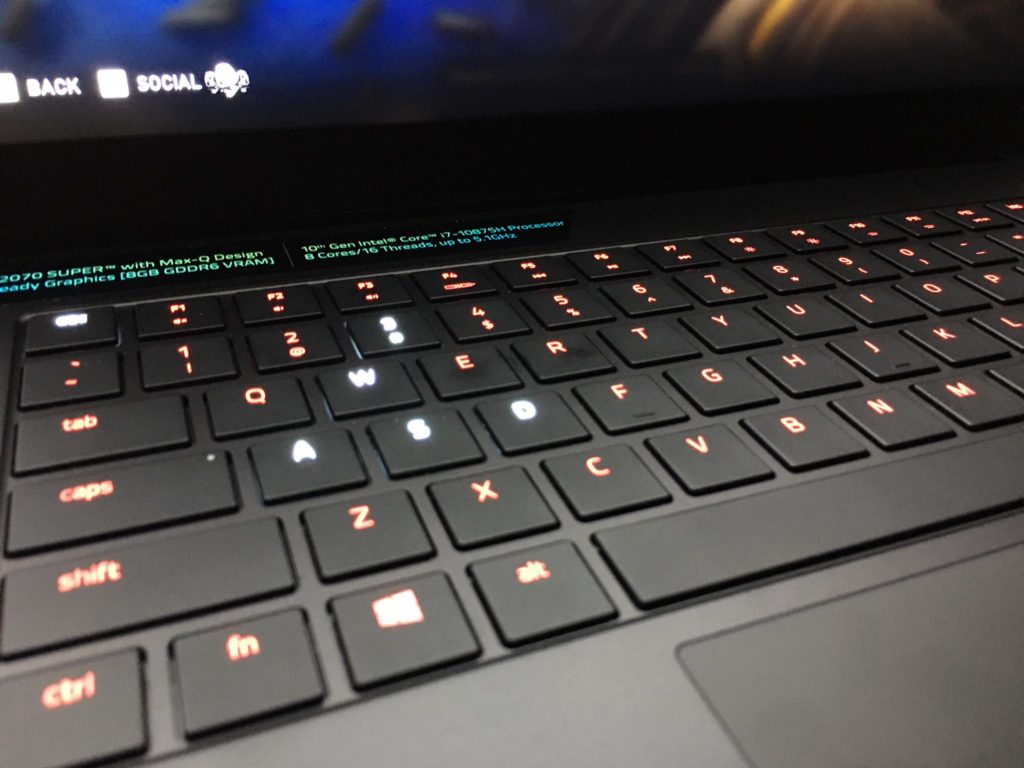
With a spec sheet longer than my grandma’s grocery list it’s clear that this is no ordinary laptop for your high school assignments. It also doesn’t feel cheap. It has quite some weight to it without it being too heavy to carry in a backpack. With these specs, you can’t expect a Macbook Air featherweight anyway.

The Razer Blade 15 is a premium device as soon as you take it out of the box and place it on your desk. As you open it for the first time you’ll feel the screen’s sturdy hinges slightly resisting as it should be. Turning this cold beast on results in a feast for the eyes. The individually lit Chroma keys start dancing and the Full HD screen shows its true form: a super crisp image with thin bezels to maximize the visual experience. Once you get started the 300Hz is noticeable. Everything flows as it should. And it’s weird but even moving your mouse cursor over the screen is so smooth and seamless. You can see how this screen will give you the edge in FPS games where reflexes and input lag are key to success. There are all the ports you need as you’ll see in the list below. With its 512GB internal storage you might want to link it up to an external SSD for larger games but that won’t be a problem with the lightning-fast ports this animal is boasting on all sides. Whatever device you want to link up you’ll get the fastest and smoothest experience. This is a future proof laptop!
- Thunderbolt™ 3 (USB-C) Supports 20V USB-C chargers with PD 3.0
- SD Card Reader, UHS-III
- USB 3.2 Gen 2 (USB-A) x 3
- USB-C 3.2 Gen 2
- Supports 20V USB-C chargers with PD 3.0
- HDMI 2.0B output
Now, what about performance? Let’s say this is madness… It not only looks like a gaming beast with its green USB ports, backlit Razer logo, and all the Chroma RGB that’ll get your 14-year-old kid excited for its birthday… It actually performs as it should! This is not a toy! Clocking in at 5.1GHz when needed with its 10th gen i7 it is a mobile brain-melting machine! I decided to play some Warzone to get started and cramped all the settings to maximum. No problem whatsoever. It just wants more and gives more at the same time. Devouring the game and spitting out frames per second on the matte 300Hz screen is what this beast does best. Video Editing is peanuts with real-time rendering and 4K footage. You can link up an external 4K screen and it’ll handle just fine! The laptop stays cool for long periods before it starts heating up. And even then it still won’t burn through your IKEA desk like some older gaming laptops used to do. I hooked it up to my large television set and had it streamed some 4K footage without any trouble. It’s a versatile machine advertised as a gaming laptop but it’ll do any task that is heavy on the hardware just fine.
Furthermore, you can customize your hardware and software from the Synapse manager to really take full advantage of everything it has to offer. I just love how the keyboard only lits up keys you need in a certain game so you can quickly find the right keys at night. It even does that with fn-commands when using basic windows tasks. It seems like a small feature but it makes the experience much more intuitive. When linking up an external Razer keyboard it carries these features over to that keyboard. Even with older Chroma keyboards listed under “Legacy” devices! Very nice to keep supporting every single device in the Razer family and let them join the newest beasts like the Razer Blade 15.
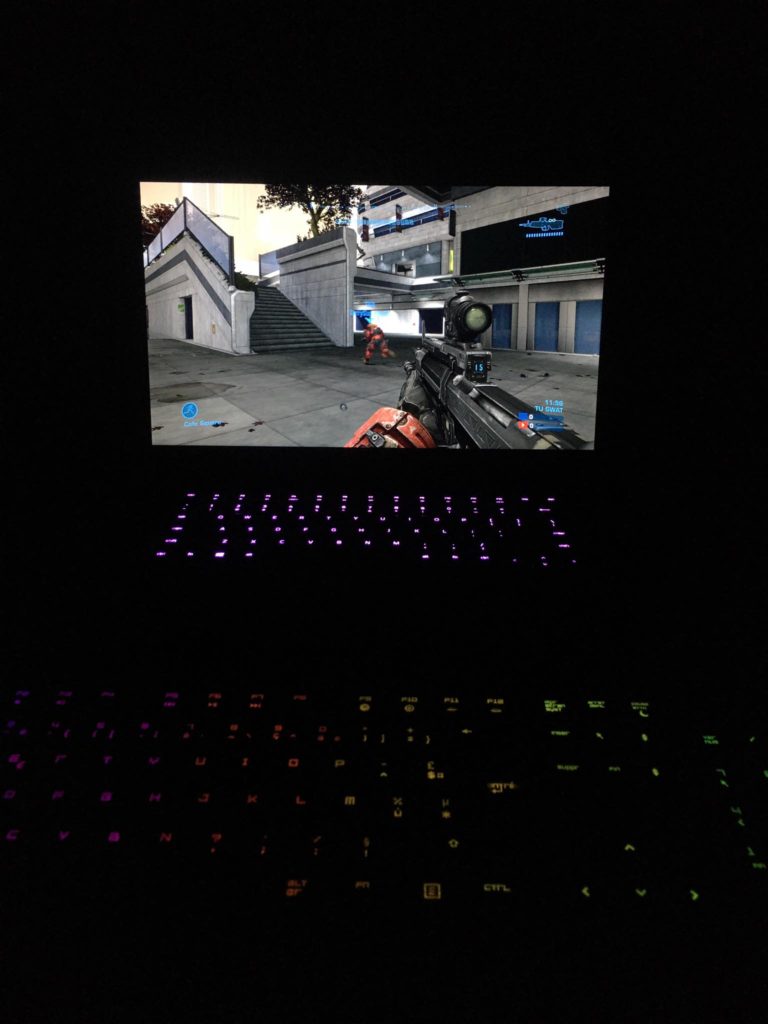
Now, this seems like the perfect gaming laptop that absolutely roars like a lion above all others. And that’s where the sole problem lies. With so much power comes great… noise… You will never notice this when surfing or doing office tasks on this absolute beast. At times it’s even too quiet and you forget the horsepower underneath your fingertips. But when booting up a game you’ll hear the cooling kicking in for a few seconds. Nothing bad really. But after some time the Blade will get louder and starts to make quite some ruckus due to its cooling. Luckily the cooling is efficient and although it comes at a cost (noise) you’ll mostly be using a headset in these demanding games that’ll push this beast to roar. The sound from the laptop speakers is top of the line though and I was amazed at how loud you can turn up the volume without losing crystal clear audio fidelity. So if you hear the cooling noise you can just boost the volume anyway!

The price is also something to consider. If you want this model that isn’t even the top of the line Razer offers in the Blade family it’ll cost you. If you already own a tower, buying this device won’t add much more than mobility on the go. But if you want to get into gaming for the first time and you want to get the best device with the option to take in on the go then this the way! The chassis might not be Beskar but it’s precision-crafted aluminum that is sturdy and feels like the premium gaming beast it really is!
If you want to get everything gaming out of this machine I suggest getting Xbox Game Pass. You’ll have all the games that console gamers love as well as the best performance on PC games that a laptop can offer! I threw Gears 5 at this machine just for fun and I absolutely loved the graphical performance on the crisp matte 300Hz screen! It felt even better than playing it on my TV for some weird reason.
The recorded footage below doesn’t do the real-life graphics any justice, the recording software does not record all the crispness I clearly see when playing. But you can see how well it runs!
It’s pricey but in return, you get the best gaming experience to date on a laptop, and with the ability to get Game Pass and play it on high specs you get more than just a gaming laptop. The cooling noise is annoying at times when you play demanding games but in return, you get so much more power and frames than you’d get on any other gaming laptop. With Razer Store Live CES coming up this week Razer will surely add more good hardware to the family which the Razer Blade 15 is proud to represent!



