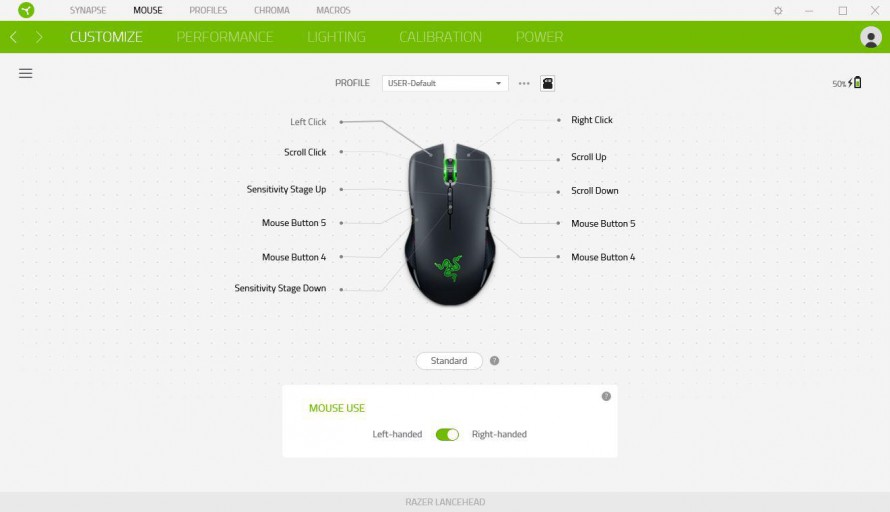A wireless gaming mouse, it’s a combination that often comes with fear for the professional gamer. Can a wireless mouse be as fast as a wired one? Will the receiver pick up my signal without me losing that precious second during an online match? More and more companies are focussing on delivering a quality wireless gaming mouse. Now, it’s Razer’s turn to create the best option on the market, but did they succeed?
Strong design
First, let’s start with the beginning of it all, the design. If you bought a Razer product before, you already know it comes in a fancy black box including everything you need. Unwrapping a Razer product always feels a little like Christmas, it’s true what they are saying on the internet: Razer truly is the Apple of gaming products. Once you take out the Lacehead out of its box, it’s ready to go.
The first thing I noticed was its weight, perfect for long gaming sessions. This isn’t one of those cheaper light-weighted computer mice, the Lacehead feels like a solid new companion for your online or offline adventures. The best part about it is that it’s completely symmetric, offering the same experience for left-handed and right-handed gamers. The mouse fits your hand perfectly and will feel comfortable for most common grip-types for sure.
The symmetric design doesn’t stop there, the extra buttons are also mirrored in the design, making sure everybody can enjoy these extra tools. On the left and right side of the mouse, you’ll find two extra buttons, completely worked into the design and located between the smooth surface of the mouse and the rubber surface of the extra grip layers at the side. You can map several commands to these buttons to make your gaming experience even better. Of course, if you’re an MMO or MOBA player, two buttons won’t do the trick and you can only operate the extra two on one side with easy, clicking on the right side-buttons when you are right-handed is almost impossible. The mouse is, therefore, more suited for first-person shooters like Counter-Strike.
The extra side buttons aren’t the only extra buttons, located just above the scroll wheel are two extra buttons to manage your DPI levels (how fast can I move my cursor over the screen). The Razer Lacehead got you covered with DPI levels ranging from 100 to 16000, although we’re not sure who would ever like to use a DPI level this high? Being able to adjust these DPI levels with just one click on the button is a great advantage you have during online sessions, this could really make the difference while playing.
Never lose your signal
Looking at the design alone, this mouse is really scoring solid points but does it actually work? Well, no need to worry here, we never lost signal and never noticed a delay in input while playing, even while using one of the higher DPI levels. Thanks to the Adaptive Frequency Technology, you’ll never lose your signal while playing wirelessly. The Bluetooth receiver has a great signal and thanks to the extra accessory, you can place the receiver as close as possible to the Lacehead without losing your signal.
The Lacehead also comes with an internal battery that can last up to 24 hours and is easily recharged with the USB cable while still playing your games. This also means you can continue playing with the cable inserted, although this might come with some problems. Strangely enough, the mouse suffers from lift-off while playing it with the cable. This problem is caused because of the Philips Twin Eye Sensor but is only there if you play with cable. While playing wirelessly, we never suffered from lift-off problems and our cursor stayed at the exact same location on the screen while lifting up our mouse slightly. It’s a bit strange Razer didn’t pick an optical sensor which would eliminate the lift-off problem and makes it easier to play on different surfaces. They are using this sensor in the wired Razer Lacehead Tournament Edition mouse so it really is a bit of a shame and perhaps the biggest flaw of the wireless version.
Razer Synapse 3
To conclude, it’s also good to know that the Razer Synapse software also works with the Lacehead. In here, you can change the settings of the mouse, mapping several commands to the extra buttons, picking the right DPI-level, setting the Chroma light to your likings and even calibrate your mouse to your mouse mat. Since this is Razer Synapse 3, it did come with some new tricks. The best and most impressive one being the ability to store your settings to the Razer cloud or internal memory of the mouse so you’ll never lose your favorite settings, even when you have to play on a different device.
Conclusion:
The Razer Lacehead is a very solid gaming mouse with a perfect design and satisfying DPI levels. It works extremely good in the wireless mode and the battery can take up to 24 hours of gaming. It’s a bit of a shame that a cheaper sensor causes problems while connected to the cable but don’t let this hold you back from getting this beauty. Be sure to charge up your gaming mouse and enjoy one of the better wireless ones on the market. It’s best suited for shooters instead of MMO or MOBA games since there are only two extra buttons you can use easily. That being said, it’s definitely worth checking out!