When looking for a mechanical keyboard, you will come across the Razer Blackwidow X Chroma series. Since its initial launch in 2016, the Razer Blackwidow X stands for performance and quality, a must have keyboard for gamers. Razer has been so kind to send us one to review.

Compared to the old Blackwidow, Razer has changed the design of the Blackwidow X Chroma a little bit. Gone is the massive plastic keyboard. Instead, you get a sleek, robust metal one. This new keyboard is considerably shorter and smaller, giving you more space on your desk. Thanks to the metal frame, you get the premium quality feeling that you expect from a keyboard of this price range. The metal also has the advantage that you won’t have oily fingerprints on the keys. That was something that bothered me on my previous keyboard. I love the cable routing system on the back of the keyboard. It helps keeping your desk clean.
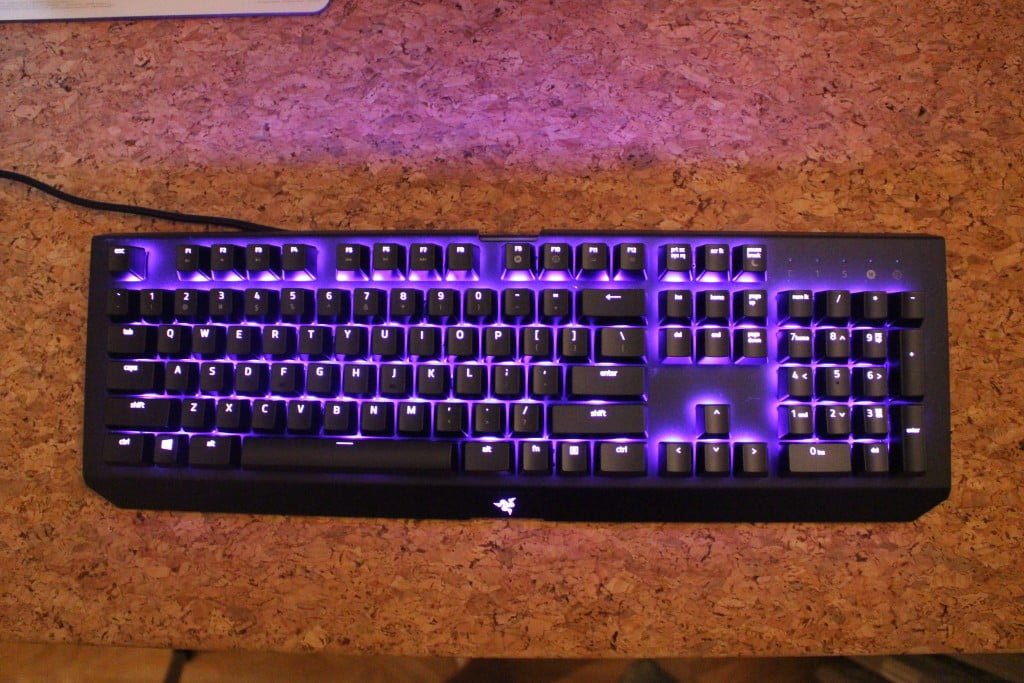
Before we go further with the amazing keyboard, let us quickly go over a few setbacks. While the new style has its advantages, Razer has dropped the USB pass-through, along with the dedicated media keys. I guess it is to save space, but the lack of a volume key just feels wrong. Especially for an otherwise splendid keyboard. It’s so annoying to change the sound levels in the menu or wherever, just to hear someone talk or when the sound is too low. Another changed feature, is the dedicated Marco keys on the left of the keyboard. You can now find them along the classic function keys at the top. While this is a change that will mostly affect gamers, it is worth to mention that the Razer Blackwidow Chroma has those Macro keys. And the USB pass-through.

And now it is time we talk a bit about the most important asset of the Razer Blackwidow X Chroma: the keys. The keyboard features the Razer Green switches. The clicky keys have a lifespan of 80 million keystrokes per switch and offer an ultimate sense of responsivity. Compared to my old keyboard, the keys of the Razer Blackwidow X Chroma has a sensitive longer and thus much more satisfying travel. This minimizes accidental strikes, which leads to faster typing, better performance and fewer mistakes. The keys are a bit more elevated than what I’m used of. But that discomfort disappeared quickly once used. If you want more information regarding the Razer switches, be sure to check out their website here.
The feeling is very satisfying, especially considering that I come from a scissor-switch plastic keyboard. The keys are louder than expected, but I think that’s part of the appeal. Razer has other “stealth” switches, called the Orange switch, but do note that those are still louder than most inexpensive keyboards. Especially if you are a fluent typer who loves to work in the middle of the night. The keyboard has a 10 key roll-over (meaning you can press 10 keys simultaneously without problems) and anti-ghosting. Ghosting is the event that when you press 2 unrelated keys simultaneously (let us say B and E), a third keypress is registered on your computer. So instead of B and E, you’ll get an unwanted extra letter appear (for example the letter Y). Since you haven’t pressed that extra letter, it’s something that should be avoided.
The Chroma additive at the end of the name must ring a bell among the gamers out there. The Razer Blackwidow X Chroma features a full 16.8 million customizable RGB color backlight across the entire board. The LED’s are encased in a clear shell, placed above the switch. This prevents electrostatic discharge burnout with extensive use and gives a brighter and equal illumination. Whether you chose a single solid color, the rimple effect or spectrum cycle, the keys are illuminated to perfection! It helps that Razer hasn’t covered up the metal plate. Now the LED’s give a nice glow to the keyboard. This has other advantages also: it makes switching the keys very easy, should you want to use another layout (Dvorak anyone?). And it is very easy to clean the keyboard!
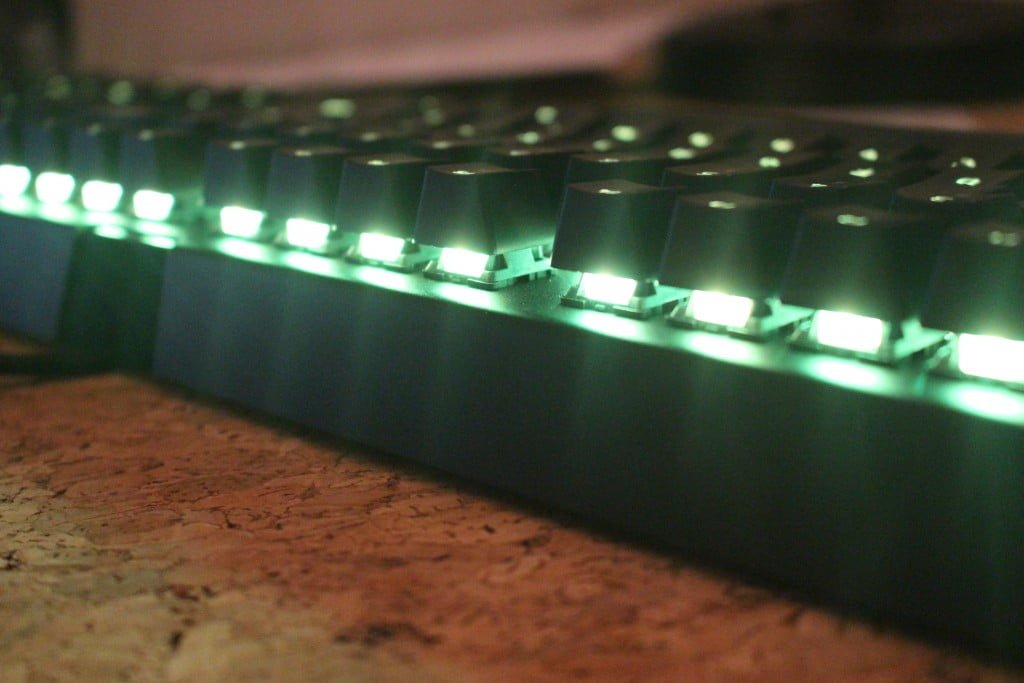
You can also switch the backlighting completely off, but why buy a Chroma keyboard then? Sure, it is a bit of a show-off, but with this keyboard, you have the tools and technology at your fingertips to show off! Chroma has the amazing feature to sync with other Razer Chroma hardware. It is something I will never use, but I do love the note to attention here. Instead of limiting their product, Razer has thought of the gamers and gave them the ability to display their hardware in their own way. You have to use the Synapse 2.0 software for that, but that is expected. It is also through this software that you change the lighting effect or even make your very own one. And the software allows you to record your macros and assign them to your preferred key or key combination. Ok, you can program dedicated media features here as well, but I would have preferred to have them hardware mounted on the keyboard themselves.

Conclusion
So, it all comes down to your own preferences. If you are looking for a new mechanical keyboard and can miss dedicated keys and USB pass-through, you have to check out the Razer Blackwidow X Chroma. With a price class of €189,99, it isn’t the cheapest one out there, but it is one of the best. Its sleek metal finish, premium quality and excellent build, are all arguments in favor of this keyboard. The Razer Green switches deliver a pleasant feeling and a satisficing clicky sound.



Nice review, looks like a great keyboard.
Looks awesome!
Nice keyboard
Great review! Looks like a great keyboard, ‘d love to use it!
One of the best keyboards so far and nice features.
Looks so slick but elegant at the same time, colors are rad ofcourse, would like to try one of these.
WANT
The keyboard looks really cool and really nice.